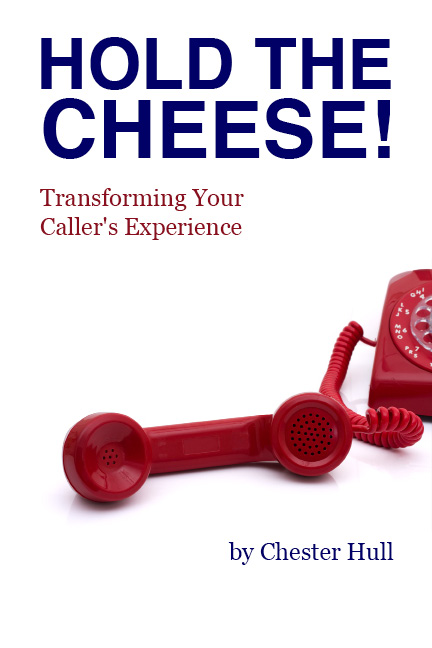/* Style Definitions */ table.MsoNormalTable {mso-style-name:”Table Normal”; mso-tstyle-rowband-size:0; mso-tstyle-colband-size:0; mso-style-noshow:yes; mso-style-parent:””; mso-padding-alt:0in 5.4pt 0in 5.4pt; mso-para-margin-top:0in; mso-para-margin-right:0in; mso-para-margin-bottom:10.0pt; mso-para-margin-left:0in; mso-pagination:widow-orphan; font-size:12.0pt; font-family:”Times New Roman”; mso-ascii-font-family:Cambria; mso-ascii-theme-font:minor-latin; mso-fareast-font-family:”Times New Roman”; mso-fareast-theme-font:minor-fareast; mso-hansi-font-family:Cambria; mso-hansi-theme-font:minor-latin;}
Methods and logic behind your Auto-Attendant, and how to make it helpful for your callers, while keeping your employees on task.
/* Style Definitions */ table.MsoNormalTable {mso-style-name:”Table Normal”; mso-tstyle-rowband-size:0; mso-tstyle-colband-size:0; mso-style-noshow:yes; mso-style-parent:””; mso-padding-alt:0in 5.4pt 0in 5.4pt; mso-para-margin-top:0in; mso-para-margin-right:0in; mso-para-margin-bottom:10.0pt; mso-para-margin-left:0in; mso-pagination:widow-orphan; font-size:12.0pt; font-family:”Times New Roman”; mso-ascii-font-family:Cambria; mso-ascii-theme-font:minor-latin; mso-hansi-font-family:Cambria; mso-hansi-theme-font:minor-latin;}
The decision to implement an auto attendant to handle calls is often done without all the facts and data needed to fully understand the pros and cons. Many businesses feel that the only way to not frustrate callers is to have a live person answer the phone. While people do like to talk to a live person, as we’ll see below, there are specific situations where having an automated attendant can actually be less confusing for your caller, while keeping your employees more organized.
A recent home sales client of ours has a policy of only answering the phone with a live person. With no dedicated receptionist, any of the sales people may answer. Each homebuyer works with a dedicated salesperson throughout the process. So let’s take a look at the typical caller experience:
· You call the Home Sales center to speak with Bill about your new home.
· Sally answers the phone, asking how she can help
· You ask to speak to Bill
· Sally looks for Bill at his desk, doesn’t see him, and asks to put you On-hold.
· Sally comes back to the phone after not being able to find Bill, and asks if she can put you into his voicemail
· You leave a message for Bill, hoping that he checks his voicemail often!
With six people answering the phone, the chance of your dedicated salesperson answering your call is less than 17%! You have a one in six chance of reaching them on the first call!
So let’s examine the caller experience process if the home sales center made one small change…to have an Automated Attendant answer the call:
· You call the Home Sales center to speak with Bill about your new home.
· The auto-Attendant greets you, and asks you to say the name of the person you are calling, or enter their extension.
· You speak “Bill”, and the system immediately transfers you to Bill’s phone
· Bill either picks up if he is available, or the call goes directly to his voicemail, saving you time, and the frustration of explaining why you are calling to multiple people!
Now, as a business owner, there is something else to consider in this process. The methodology of having a person answer the phone causes Sally to be sidetracked from her work.
In fact, New York consulting firm Basex reports that workers are “losing” 10 hours per week to interruptions. That’s 500 hours per year!
With an average pay of $21 per hour for knowledge workers, the implementation of a simple Auto-Attendant could save you $10,500 per employee per year. Is now the time to reconsider your “live answer” policy?
Next week: Image enhancing methods to improve your caller experience

 Facebook
Facebook LinkedIn
LinkedIn Twitter
Twitter