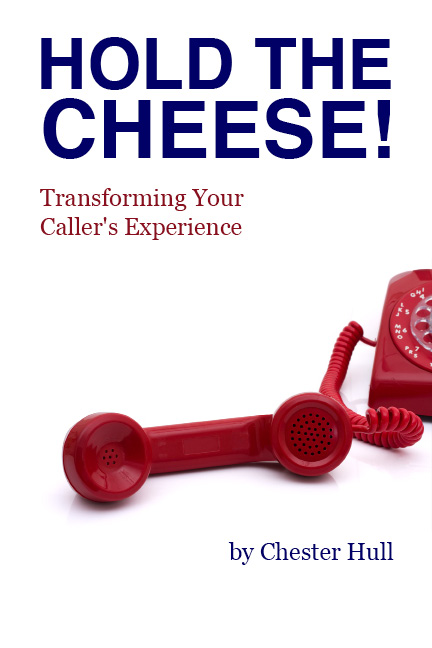Guiding or ordering? Which one are you doing in your Auto-Attendant? People want to be drawn in, not ordered around. After all, the reason you have an Auto-Attendant is to give your callers options…which by very definition means they are free to choose what they would like.
Guiding or ordering? Which one are you doing in your Auto-Attendant? People want to be drawn in, not ordered around. After all, the reason you have an Auto-Attendant is to give your callers options…which by very definition means they are free to choose what they would like.
But often a company’s Auto-Attendant will designed in such a way that it sounds like it graduated from drill sergeant school, and is eager to make it’s mark on the “new recruits” (also known as “your callers”!)
Here’s what Melanie Polkosky has to say in her 3rd Rule of Auto Attendant design (From “The Hooptedoodle of Phone“):
3. Never order a customer to do anything: Directives are the mark of customer service overstepping its bounds. Requests cloaked in the language of demands do not endear themselves to the customer; in contrast, they are an invitation to seek a new provider. The designer is sticking his nose in, as if he has a power he does not possess.
There’s at least two aspects in which this can happen.
The first is probably the most obvious…how the script is written. What words you use, and the order you use them in, to let callers know what options they can choose. Companies can get over-zealous in funneling their callers to where the company wants them to go, and in doing so, the wording becomes very forceful.
The second way is a little more subtle…how the script is voiced. How the voice talent reads the script, and applies their inflection to the message has a lot to do with how people perceive it. Is it warm and inviting? Cold and calculating? Some guidance to the voice talent on this is critical to keep the sound of the message inline with what will be well received by your callers.
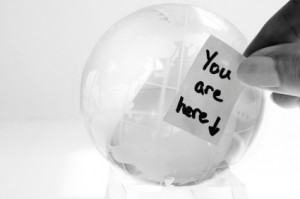 What’s more confusing…a poorly designed Auto-Attendant that leaves you to flounder around all by yourself, or one that is so poorly designed that the creator chooses to put roadsigns and instructions for how to navigate?
What’s more confusing…a poorly designed Auto-Attendant that leaves you to flounder around all by yourself, or one that is so poorly designed that the creator chooses to put roadsigns and instructions for how to navigate? Have you ever wondered who thought of writing the Auto-Attendant you are listening to when you call a company?
Have you ever wondered who thought of writing the Auto-Attendant you are listening to when you call a company? Dave Young of
Dave Young of  Facebook
Facebook LinkedIn
LinkedIn Twitter
Twitter