
As I approached the elevators to head to my 14th floor room of the hotel I was staying in recently, I was met with this elevator selector. Someone on the design team of Otis felt 100% positive that this was designed clearly. So that I would have no trouble at all choosing whether I wanted to go up or down.
You may think so as well. But look closely…
If you wanted to go Up, do you push the button that the Up arrow is pointing to? Or the button beside the Up arrow?
It kinda looks a little circular to me, and that could get frustrating!
And here’s what that has to do with phone systems.
Too often, the Auto-Attendant is setup on the fly by whoever is installing the phone system. Sure, they’ve tried to get the business owner or manager to tell them what options to program, and what to say, but the truth is, the business owner is thinking “Phone System” at that point, not “Caller Experience“. See, those are two different parts of the brain!
How many times have you called a phone system that sounds like this: “Thank you for calling XYZ Corp, where we really value your business! If you know your party’s 4 digit extension, you may enter it at anytime. Please press 1 for Sales, Please press 2 for Service, Please press 3 for Parts, Please press 4 for accounting, Please press 5 for Human Resources, or press 0 to reach an operator. Press 9 to repeat this message.”
That’s even hard to write, must less listen to over the phone! And here’s why.
When you give the number before the option, I have to hold that number in my head while I listen to the option, and analyze whether that’s the option I need or not. After listening above, I’ve got a total of 7 options in my head, and they are all jumbled together. Because I’m not calling to push a number…I’m calling to go to a department.
If you list the department first, followed by the option (“to reach sales, press 1”) the department name “clicks” with what I’m looking for in my head, making it a very easy choice to press 1. If I don’t need the Sales department, I can simply forget about that option all together, and move on to the next one.
There’s a time to answer the phones with a live person. And there’s a time to use an Auto-attendant. (do you know which one to use when?)
When you decide to use an Auto-Attendant, make sure the options are clear, and easy for your caller to understand. Not confusing like our elevator. If you confuse them, they won’t know which way is up! (and they’ll go for the last option they hear…pressing “0”!)
So what does your Auto-Attendant sound like from the Caller’s perspective? You might want to use our Caller Experience Evaluation to find out!

 Facebook
Facebook LinkedIn
LinkedIn Twitter
Twitter



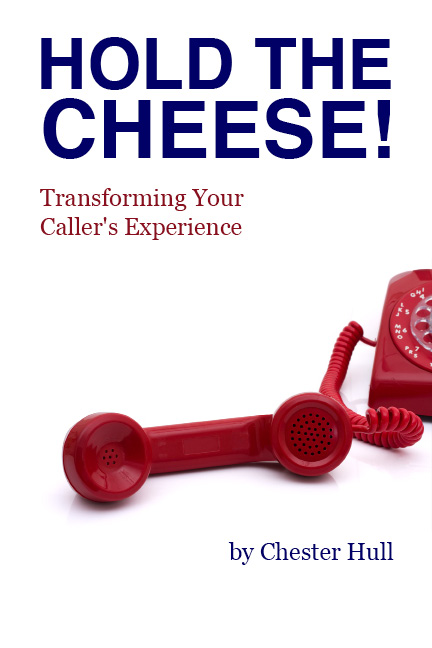
[…] This post was mentioned on Twitter by Chester Hull. Chester Hull said: New blog post: Is your phone system confusing your callers? http://prosoundusa.com/is-your-phone-system-confusing-your-callers/ […]