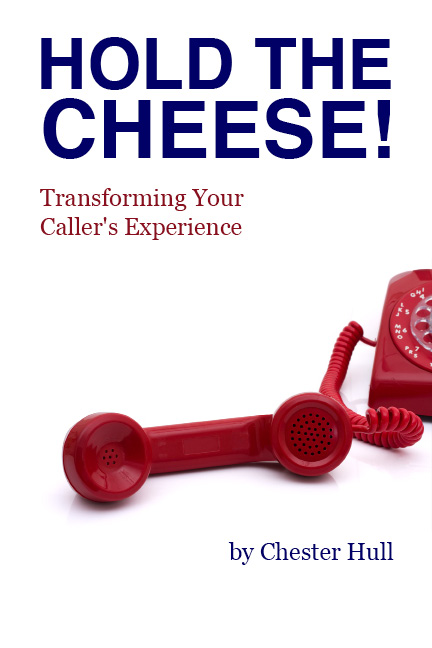I’m trying to call FedEx to schedule a pickup, and while they provide their number on the website, I found that it was a link.
When I clicked on it, I was presented with this page:
A visual representation of what options are available, and where they will take you. Along with what you can say to get you there.
What a fantastic way to help your customers navigate through your phone system!
This is SO much more elegant then forcing your callers to listen to: “Please listen carefully as our menu options have recently changed…”
Not only that, but if you decide to try to use the Online service, instead of the phone, they provide a link to the service you are calling about…the link takes you directly to the correct place on their site!
FedEx “get’s” it when it comes to integrating their phone system with their website. A visual representation of what options are available, and where they will take you. Along with what you can say to get you there.
Kudo’s to FedEx!
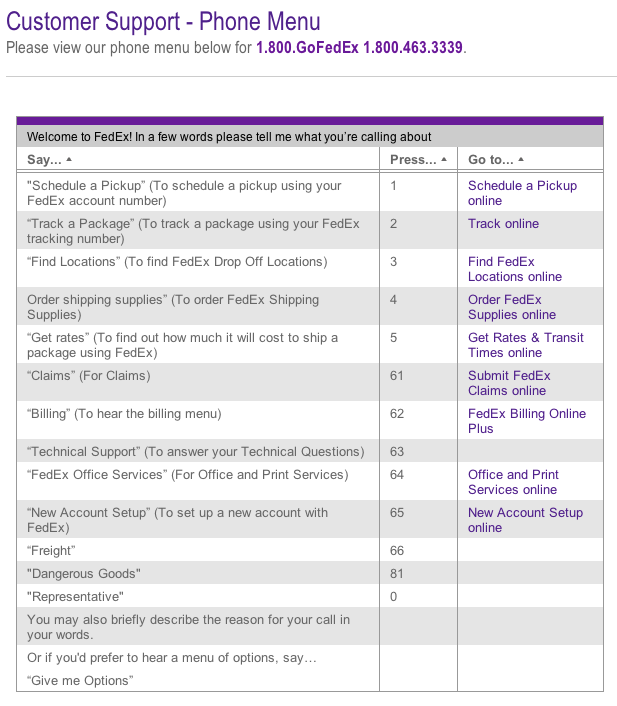
 Facebook
Facebook LinkedIn
LinkedIn Twitter
Twitter