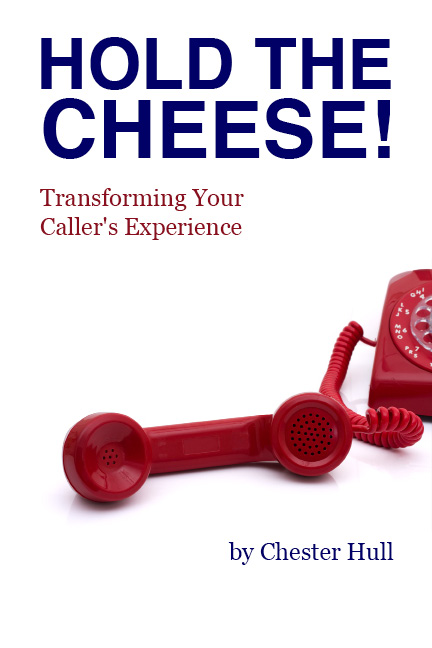EX100 Installation
- Locate phone system main PBX
- Locate data network switch or port near phone system
- Unbox new On-Hold Message player (EX100) from Prosound
- Insert USB drive into EX100
- Connect network cable (supplied) from EX100 to data switch or network port
- Determine if existing On-Hold Message player is connected to phone system. If so, reuse the audio cable from that device if possible, or connect new audio cable (supplied) from EX100 (use the white RCA port. The red RCA port is unused) to phone system’s MOH or Music port.
- Connect power to EX100
- To complete install, send email including location name to: installs@prosoundusa.com

 Facebook
Facebook LinkedIn
LinkedIn Twitter
Twitter