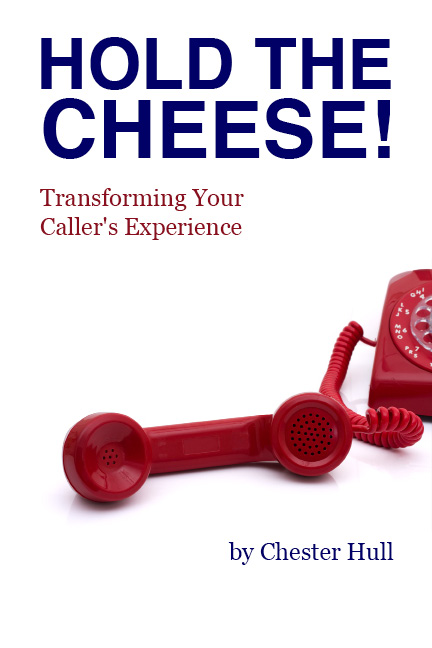In order to read this blog post, please choose from the following options:
In order to read this blog post, please choose from the following options:
To read straight through, press 1.
To skim, press 2
To jump to the end to find out why in the world I would write this way, press 3, or just keep reading.
In keeping with designing Auto-Attendants to be as invisible as possible, and as quick and easy to navigate, you do not need to tell the caller what they already expect from your system.
Melanie Polkosky puts it this way in her 6th point (From “The Hooptedoodle of Phone“):
6. Never use the phrases “in order to” or “choose from the following options”: These phrases are the mark of a writer who doesn’t understand his medium (spoken communication) or lacks imagination. Such phrases are more appropriately placed in written academic papers, legal documentation, medical reports, and other writings of that ilk.
As soon as a caller realizes they’ve reached an Auto-Attendant (which happens approximately .5 seconds into the call!), they already know there will be “following options” from which to choose. That’s a given. They’ll be ready without you having to get them on their mark!
“In order to route your call most effectively…” How many callers are expecting the system to give them the long route to their telephone destination? This tells the caller “If you cooperate with what we want you to do, we’ll reward you by sending you nicely to the place you ask. But if you don’t cooperate, we’ll be sure to send you places you didn’t want to go, with no options to return.”
“In order to make your Auto-Attendant experience better, remove this phrase at once.”
Instead, simply say the option:
“For sales, press 1”. Or in the emerging voice aware IVR: “Tell me where you would like to go.”
There. Now your callers will like you better!
 One of the first things to look at in an Auto-Attendant design is eliminating branches. The more branches there have to be, the more likely you will be frustrating your caller.
One of the first things to look at in an Auto-Attendant design is eliminating branches. The more branches there have to be, the more likely you will be frustrating your caller. When it comes to writing for Aut0-Attendants, there’s a lot that can be learned from rules of writing in general. Rules of good writing shouldn’t be simply thrown out the door just because the application is to fit inside the constrains of a phone system.
When it comes to writing for Aut0-Attendants, there’s a lot that can be learned from rules of writing in general. Rules of good writing shouldn’t be simply thrown out the door just because the application is to fit inside the constrains of a phone system. Guiding or ordering? Which one are you doing in your Auto-Attendant? People want to be drawn in, not ordered around. After all, the reason you have an Auto-Attendant is to give your callers options…which by very definition means they are free to choose what they would like.
Guiding or ordering? Which one are you doing in your Auto-Attendant? People want to be drawn in, not ordered around. After all, the reason you have an Auto-Attendant is to give your callers options…which by very definition means they are free to choose what they would like.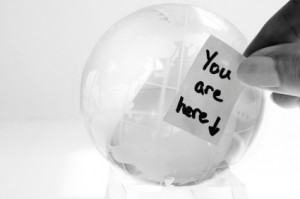 What’s more confusing…a poorly designed Auto-Attendant that leaves you to flounder around all by yourself, or one that is so poorly designed that the creator chooses to put roadsigns and instructions for how to navigate?
What’s more confusing…a poorly designed Auto-Attendant that leaves you to flounder around all by yourself, or one that is so poorly designed that the creator chooses to put roadsigns and instructions for how to navigate? Have you ever wondered who thought of writing the Auto-Attendant you are listening to when you call a company?
Have you ever wondered who thought of writing the Auto-Attendant you are listening to when you call a company? Dave Young of
Dave Young of 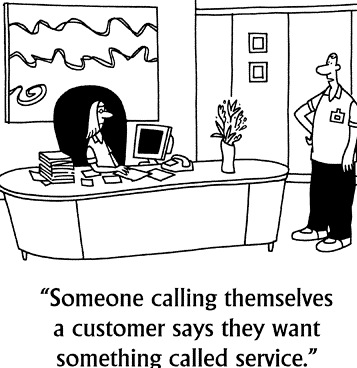 I started to call this blog post “Great Customer Service doesn’t just happen face-t0-face.” And while that’s true, it really doesn’t “just happen“.
I started to call this blog post “Great Customer Service doesn’t just happen face-t0-face.” And while that’s true, it really doesn’t “just happen“.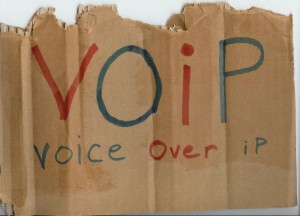 Have you wondered about VoIP?
Have you wondered about VoIP? We are very excited to be transforming the caller experience for
We are very excited to be transforming the caller experience for  Facebook
Facebook LinkedIn
LinkedIn Twitter
Twitter