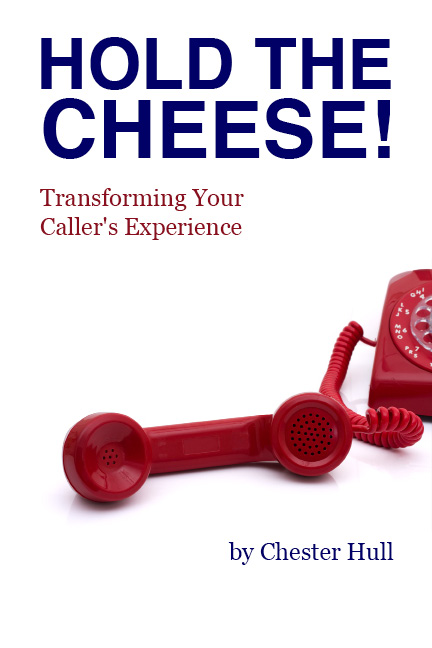How do you decide whom to help?
How many times has this happened to you? Your front door opens, and in walks a new customer. At the same moment, the phone begins to ring. In a lot of small businesses, answering the phone and helping the walk-in customer both fall to the same person. Do you let the phone ring? Or do you hold up your hand to the customer, in the unspoken language of “wait,” and answer the phone? Which customer is more important?
Making both feel important
That’s right…both, and it’s your job to make both feel important. So how do you do that? First of all, have a backup plan for you phones. It doesn’t matter if it’s a customer walking in the door, or one more line ringing that you can’t answer, you need to have a backup plan for your phones. Tip: A busy signal isn’t a backup plan! If you’ve chosen to live answer every call…if that’s your effort, and you’ve determined that is the best approach, it still will be a good idea to have a well-designed Auto-Attendant as a backup plan. At some point you will need it.
The easiest thing is to let the phone ring to your backup plan while you help the walk-in customer. The live person can see your actions; the caller can’t. The caller doesn’t know whether or not you are deferring her. The walk-in customer does. So help the walk-in customer. Let the call go to your backup plan.
That doesn’t just mean letting the call go to your normal voicemail that says, “Sorry. We’re closed.” If your Auto-Attendant is a backup for a primary live answer, you can design it to help the customer. Here are some tips to include in the greeting:
- Let the caller know your staff is busy.
- Give the caller options to reach people or departments for which he may be calling. You may not need to handle his call at all!
- Provide a voicemail option if the caller really would rather leave a message. But give him some kind of promised follow-up time for his message. (“We promise to call you back within the next two hours.”)
- Ask the caller to hold (and if your system supports it, give him the option to wait in queue). If your phone system doesn’t support a caller waiting in queue, you could answer the phone and ask him to hold. But make sure you wait for the answer! The caller may just need to transfer to another person, so you can quickly handle that for him without neglecting the walk-in customer. It really is a juggling act!
Be confident of your backup plan
Test your backup plan. Make sure that if you’re on the phone, calls will be handled properly. Nothing is worse than “thinking” it works, when it really doesn’t. Or it sounds poor. Or it doesn’t provide the options you thought it did. Test your backup plan. It’s not a “plan” unless it’s been tested!
 Facebook
Facebook LinkedIn
LinkedIn Twitter
Twitter